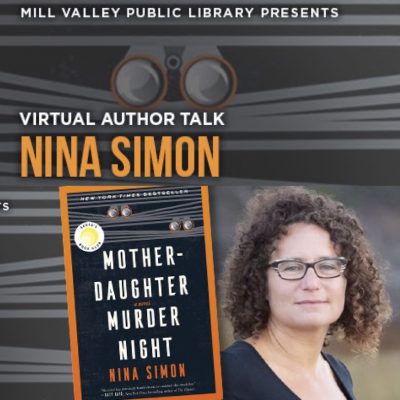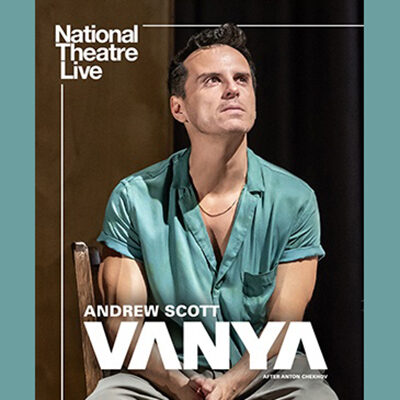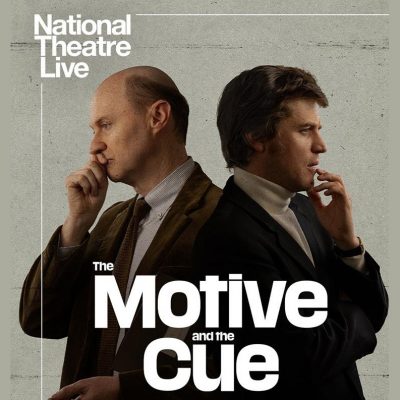May
08
2024
YOUR NONPROFIT RESOURCE FOR ARTS IN MARIN
CALENDAR FEATURED EVENTS
May
08
2024
May
08
2024
May
09
2024
May
09
2024
Apr
27
2024
-
May
09
2024
Apr
13
2024
-
May
09
2024
May
10
2024
May
10
2024